What Do I Need for a Racing Simulator? The Ultimate Setup Guide for 2025
Racing simulators are more popular than ever—whether you're a motorsport enthusiast, a casual gamer, or an arcade business owner. A high-quality racing simulator offers an immersive driving experience that closely replicates real-life racing. But before jumping in, you might ask: What do I need for a racing simulator?
In this article, we’ll break down all the essential components you need to create a complete and realistic racing simulator setup in 2025.
1. Racing Simulator Cockpit or Frame
The cockpit is the base structure that holds everything together—seat, steering wheel, pedals, and monitor mounts. Look for features like:
-
Adjustable seat and pedal positions
-
Durable metal frame
-
Compatibility with different brands of racing hardware
-
Stability to reduce vibration during gameplay
Pro Tip: Choose a racing cockpit with ergonomic seating for long play sessions and optional motion system support for added realism.
2. Racing Seat
Comfort is critical. Your racing seat should:
-
Have proper lumbar and back support
-
Be made from breathable material
-
Offer adjustable reclining options
You can either get a dedicated racing simulator seat or modify a real car seat for a more authentic feel.
3. Steering Wheel and Force Feedback System
The steering wheel is arguably the heart of your simulator. Important features to look for:
-
Force feedback motor: Gives you realistic resistance and vibration
-
Rotation range: At least 900° for lifelike turning radius
-
Button layout: Programmable buttons for gear shift, camera control, etc.
Popular brands: Logitech, Thrustmaster, Fanatec
High-end setups may also include a quick-release hub and swappable rims for different car types (F1, GT, rally).
4. Pedals (Accelerator, Brake, Clutch)
A good pedal set enhances the realism of your simulator. Look for:
-
Load cell brake pedal: Offers realistic pressure-based feedback
-
Adjustable pedal spacing and resistance
-
Clutch pedal (optional, for manual gear simulation)
Make sure the pedal set is securely mounted to the frame to prevent slipping.
5. Gear Shifter and Handbrake
If you're into rally racing or drifting, a separate gear shifter and handbrake are a must.
-
H-pattern or sequential shifter depending on game preferences
-
USB or direct wheelbase connection
-
Strong resistance for better tactile feel
This adds immersion and expands your driving simulation to multiple motorsport types.
6. Monitor or VR Headset
For visuals, you have two main choices:
Monitor Setup:
-
Triple screen for 180° view (recommended for realism)
-
Minimum 1080p; ideally 2K or 4K for sharper visuals
-
60Hz–144Hz refresh rate
Virtual Reality (VR):
-
Oculus, HTC Vive, or PlayStation VR
-
Provides full head-tracking and depth immersion
-
Requires a powerful GPU and CPU setup
Choose based on your budget and space constraints.
7. Gaming PC or Console
Depending on your platform preference, you’ll need either:
Gaming PC:
-
GPU: At least NVIDIA RTX 3060 or equivalent for smooth 3D rendering
-
CPU: Intel i5/i7 or AMD Ryzen 5/7
-
RAM: 16GB recommended
-
Storage: SSD for faster load times
Console:
-
PlayStation 5 or Xbox Series X
-
Compatible racing games like Gran Turismo, Forza Horizon, or F1 2024
Ensure compatibility with your steering wheel and peripherals before purchasing.
8. Racing Games and Software
Popular racing simulator titles:
-
Assetto Corsa
-
iRacing
-
Project CARS 2
-
rFactor 2
-
Gran Turismo 7 (PlayStation)
-
F1 2024
-
Forza Motorsport
Choose games with strong simulation physics and force feedback integration for the most realistic experience.
9. Optional Add-ons for Full Immersion
-
Motion Platform: Simulates G-forces and elevation changes
-
Buttkickers or Vibration Pads: Add tactile feedback to the seat
-
Dashboard Display: Shows RPM, gear, speed on a separate screen
-
Sim Racing Gloves: For grip and professional feel
-
LED lighting: Enhance atmosphere and visibility
These add-ons aren't essential but can significantly elevate your simulator experienc
Recommended for you



Train Baby
Is the shooting mechanism safe for kids?
Yes, it uses infrared beams only—no projectiles, making it completely safe for children.
Happy Racing
What is the warranty period for Happy Racing?
Happy Racing comes with a 12-month warranty, covering both parts and labor.
Amazing Race
Is the Amazing Race suitable for small venues?
Yes. Its compact design makes it easy to fit into small game zones while still drawing attention.
Cupid's Arrow
Can the game be customized with my logo?
Yes, we offer full customization options, including logo placement, machine name design, and acrylic panel customization.
beat beans
What age group is Beat Beans suitable for?
Beat Beans is designed for children ages 3 and up, making it a perfect family-friendly arcade game.
Hercules
How do I get support if something goes wrong with my machine?
Our customer service team provides full technical support via phone, email, and online assistance. We also offer spare parts and maintenance services to keep your machine in top condition.
You May Also Like
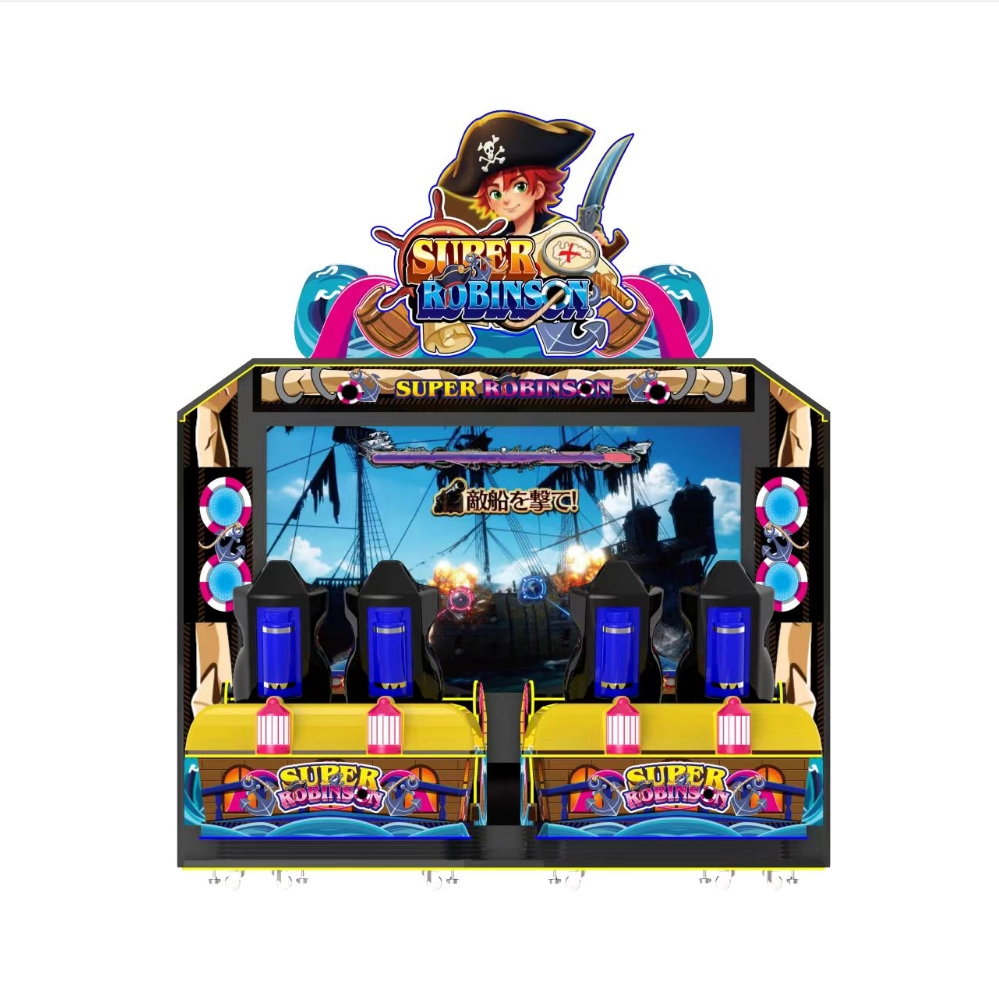



Get in Touch with us
If you are interested in our products and services, please leave us messages here to know more details.
We will reply as soon as possible.



 Scan QR Code
Scan QR Code
Youtube
Guangzhou DiniBao Animation Technology Co., Ltd
Guangzhou Dinibao Animation Technology Company Co., Ltd